Want to know exactly what services clients are hiring for on Upwork in your niche (like WordPress)? This Chrome extension + Freelance Task Insights combo helps you extract real job listings and uncover the most in-demand tasks, so you can optimize your Upwork profile accordingly.
What It Does
This free Chrome extension lets you:
- Scrape real Upwork job listings in your niche (e.g., “WordPress”).
- Download job titles and descriptions in a CSV file.
- Upload that file to Freelance Task Insights to find:
- Which services are most in-demand
- What clients are actually looking for
No more guessing. Use real insights from real job posts.
Why This Matters
Most freelancers use vague categories like “Web Developer” or “WordPress Expert.”
But clients don’t search like that—they hire based on specific tasks:
“Speed Optimization for Elementor”
“Custom WooCommerce Checkout”
“Fixing LearnDash Certificate Logic”
This tool helps you:
- Discover exactly what clients are asking for
- Specialize your profile to match client demand
- Get more profile views and responses to proposals
How to Install the Chrome Extension
- Download the Extension (ZIP)
- Go to
chrome://extensions/in your Chrome browser. - Enable Developer mode (top right).
- Click Load unpacked and select the extracted extension folder.
- You’re ready to use it!
How to Use It
- Go to Upwork Job Search and enter your niche (e.g., WordPress).
- Click the extension from your browser.
- Choose how many pages of job listings you want to extract.
- It will scroll through the results and download a CSV file with job titles and descriptions.
- Go to freelancetaskinsights.com and upload your CSV.
- See exactly which services are trending.
What You’ll Get
- A breakdown of specific, repeatable services that appear across listings.
- A frequency count of how often each service shows up.
Who This Is For
✅ Freelancers new to Upwork who are unsure how to position themselves.
✅ Experienced freelancers looking to refine their niche.
✅ Anyone tired of guessing and ready to use data instead.
Ready to Try It?
Have questions or feedback? Reach out here.
Let the data guide your niche.